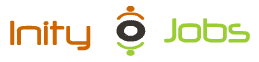Introduction
The audacity of typing on the keyboard and publishing a blog has been repossessed by the touch device now. Yes !Smartphone indeed!
The exchange of postal mails once got replaced by the “email ” in90s; That was revolutionary and unbelievable! Now websites are going to get re-positioned through Apps on the handy smartphone. Any wild thought that hovers into your mind, just check once if its app already exists in google play or not ?
History going to repeat itself by Apps from huge and bulky websites to tiny and featured Apps governed by the swing of a fingertip. App started once, dominating on a smartphone through social media IMs such as facebook. Now it’s been into every aspect of life and soon it will be for every thought arising in the corner of each human mind. Every idea has been APPed for now. Out of which few will manifest to soften your hurdles in writing the perfect article in the shortest span of time.
( Writers also do check: 10 Best Job websites for Writers )
Parameters:
We have tried best to get it tested on all parameters below and mark an average to manifest the writing for techno-savy blogger. Apps are divided into 10 Categories & totaling 33 nos.
You just need to tap on right App and kickoff the typing.
- User rating 4 * +
- Download 1 M +
- Advanced Features & tools
- Category & organisation of Apps
1. Blogging App: To write, read & revert
i) Tumbler :
App with 50 Million downloads, you can post write ups, video, pic, audio anything of your expertise or passion. There is a problem with pic or video uploads yet it’s much entertaining. Follow femous blog writers.You get Inbox & IM to chat. Nice photography with description and video post, you won’t get bored on this for sure.
ii) WordPress :
As the commonly known platform for website designing. You can write a blog and share it on several media APPs.The best for professional bloggers targetting on specific matter.
iii) blogger :
Blogger is backed by the Google. Also prime reason to uplift its score. It comes with word features essential for a beginer. It has autosave mode hence if you are editing take the text out to MS word, edit and then paste. Good App makes a handsfree for flow of ideas.
iv) Andropen office: –
This App allows to process word in real scenes, in almost all formats, pic processing, excel sheet processing etc. Widest features of MSword, EXCEL, powerpoint, AutoCAD, data processing features are covered under this App.
All 28 global languages featured in the App. The developer regularly updates & reverts issues raised in the reviews. You may save document online through dropbox or google drive.
This app surely can’t disappoint you in terms of features. You can import-export file in any format.This app is compatible with other apps such as printing, treasures, spell checker etc. JPG/GIF/PNG/BMP, media flash etc. With this, you can write, edit & publish the blog, hence its completely writers App.
Most recommended app for smart age bloggers.
v) Flipboard –
Seach your topic in the world news app. Find the latest news in the context. Make sure you are fully aware of global trends regarding the topic you are going to write. You can also save the image to your device from the App. Hence, app has over 100 Million user base. You can share a link into your blog to make the latest edition.
vi) Writer
The simplest app to kickoff writing before you blow any point. The prime feature shows word & the character count. However, on the other fronts, the app can be looked down for lesser features. First drawback is its integration with other devices. The app is best for writing ideas in flow and preparing rough content.
If you want to finish that then you will have to use MS word or other apps. There are is no editing feature and also back links with storage apps such as Mediafire. There is a possibility of missing the content hence do not process finished part here.
vii) Evernote:
Evernote publishes series of Apps on android platform. This app has 100 Million downloads. Find like minded people on the earth, find researchers working on the same subject of yours. May be located on the other corner of the planet, chat & connect to them through Evernote. You can copy a link from any browser article and add it to Evernote.
The best App to jot down random ideas into your app and process them with a breather.
viii) Wattapad -:
– App suggests stories. Read, write, share and revert to other writers on their views. Latest trends, readers votes, reads, read later are the excellent feature and a very well designed app for writers.
ix) One note:
Microsoft App having extremely organised business app that could be trusted for high-end business meetings. Handwritten notes, graphs, figures could be used to convert into systematic notes, store them, share them across media. This app has an extremely wide application that could fascinate any professional blogger with its features!
x) Squid:
An App excellent for handwritten notes, graphs, presentation etc. Good for writers to jot down their ideas before they are being washed away.
2. Reference library: E-Books
Online books are available free of cost to most of the subject areas. As a writer, you would definitely require a knowledge base to support your logic. You dont need to drive down to a library, pay monthly charges & sit there for a limited time. Here, everything is available just for your convenience. By using these Apps, you will be able to produce rich content with ease.
i) Wekipedia:
An unavoidable App is Wikipedia by Wikipedia foundation. Every subject knowledge that is required from pre-school child to post-doc research scientist is available on this app absolutely free of cost.
ii) Dictionary.com:
Another must app for every blog writer providing all basic dictionary features online. The free version is sufficient unless you are providing high-end corporate content provider.
iii) Scribed:
Often used by MNCs to post their presentation is stored in scribed. You get access to over a million e-books. It offers a paid version for more. Initially, you get 14 days free membership.
iv) Kindle:
App offers 1.5 million e-books & 100 Million user base. It’s Amazon baby, hence nurtured well with back links to paper books available for sale. It has highest downloads with 100 million user base. It’s a very heavy website hence occupied well with bulky downloads & uploads affects those having minimal cellular network.
v) Favorite book reader:
App with greater features to copy, paste the text part to notepad and also to share them to media apps.
3. Written English fluency building app:
i) Vocabulary builder
App is just game to improve vocabulary skills.It has got 1200 words and various level to score points. Improve english playfully.
ii) English idioms & phrases:
App consists of 3500 idioms & phrases that are used in daily life including slang. Also Q & A test games with answers for revival.
iii) English grammar book : –
App as the name suggests it corrects Grammar. There are options such as definitions, games, you can revive incorrect answers and learn from them.
iv)English quotes : –
App with a huge collection of 18000+ quotes, 200 different topics, 5000+ famous authors are included. Useful to make your write up spicy by adding any of the quotes.
4. Storage Apps:
For cloud storage can be helpful in uploading your write-up work, media sharing, accessing from anywhere. List available for free storage from 10 GB to 1 TB free.
i. OneDrive:
App by Microsoft for Business purpose. Up to 10 GB free data can be stored.
ii. mediafire:
Free data up to 50 GB. You may back up your apps to Mediafire account.
iii. dropbox:
Over 100 Million user touch. Back up photos videos automatically.
iv. SurDoc 100GB+free storage:
As App name suggest 1 TB free space, you can even store heavy videos for free.
5. Graphics & animation apps
i) Pixlr-o-matic –
One of the best users rated App for adding special effects to photo editing. 100s of combinations of pic editing features. By adding colors & different looks, your blog can be more interesting.
ii) Pics art Studio : –
App with the record of 100 million downloads, ranked as best photo editor globally. There is prompt revert for all feedback provided by users despite such a grand user base. That’s secret of success! We can trust this app for pics editing.
iii) Skitch -snap mark-up :
App with OMG effect! It will bring the smile on your face for sure. Very handy and interactive tool to mark the map, edit photo, add curves to a design all this just with your finger touch. It will help you to add pic or map to your blog instantly without going to Photoshop.
9. E- Learning
It must be called M-learning, as the time for e-learning has already blown away.
i) Udemy blogging tutorials:
Udemy provides 32000 e-learning courses.
ii) Learn languages :
– Bussu
For writing, speaking in 11 different languages, with tutorials, quiz, grammar, vocabulary etc to learn in shortest span possible. The importance of this App can be understood when Google marked this App as a ” Must have app” also Editors choice on google play. The app is timely updated reverted for every single reviews on iṭ.
10. Tools
i ) Google handwriting input:
App can convert your handwritten letters, words to choose language over 87 different languages. It’s fancy device yet check it out!
ii) WPS office+ pdf:
Tool must for every professional writer, create, edit, post in word, excel, pdf formats.
iii) Cam scanner:
App to scan documents and converts it into PDF. Over 50 Million downloads. Scan & edit, add a note, add notes & annotations, crop image. Also the option to email, fax, share, sync, print the doc. Extract text in the image.
vi) Pocket:
This app allows you to store the article, video, audio to access later in free time. This is compatible with twitter, Flipboard, Feedly, Evernote etc. App has got prompt revert from App developer.
Search Content writing jobs for Writers on Inityjobs